Picker Wheel: The Ultimate Online Random Choice Tool for Quick Decision Making
We are on a mission in making the decision-making process easy.
Sometimes our minds are just stuck and unable to make a final decision. To handle such situations, we are building interactive, customizable, and vibrant online tools like the Picker Wheel.
Let’s learn how you can utilize it in your decision-making process.

What is Picker Wheel?
It is an online spinner tool developed by PickerWheel.net that picks a random option out of the provided inputs. All you have to do is enter multiple inputs (your choices) and then hit the ‘Spin’ button.
Wait for the wheel spinner to use advanced algorithms and select one option, ensuring an unbiased choice every single time. It is a fun and exciting way to make decisions; you can also call it the wheel of choice.
You can relate it to a raffle game or roulette wheel.
People use it under circumstances like:
- Pick a giveaway or contest winner
- Make decisions during group activities
- Select a restaurant out of many suggestions while going out with friends
- Choose what to eat for dinner. Pizza, burger, pasta, or maybe leftovers?
- Make daily life decisions, like which outfit to wear for a party
- Select a student to give the presentation
- Pick a random name during a business meeting
So, next time you cannot decide, let the Picker Wheel do the job. It is fun and quick, and the best thing is it is free!
Other Tools: Yes or No Wheel
How to use this Random Wheel Spinner?
Our team is trying its best to make the random picker tool as easy as possible. That’s why it is the easiest way of making decision-solving fun.
When you visit the page, we have already added some inputs for you. But, if you want to add yours, you can edit the options and add your choices.
How to add options in spinner?
There are five options available for customization of the tool, including the ability to add your own choices.
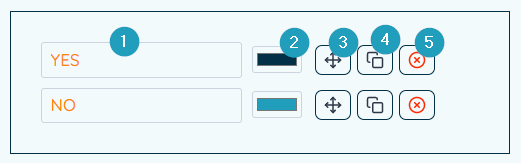
- Click on the text to edit it. You can replace it with whatever you want according to your specific needs.
- Click on the color in front of the text to change it for each option as you want. When you click on the color bar, it will open all available color options. You can colorize each option separately.
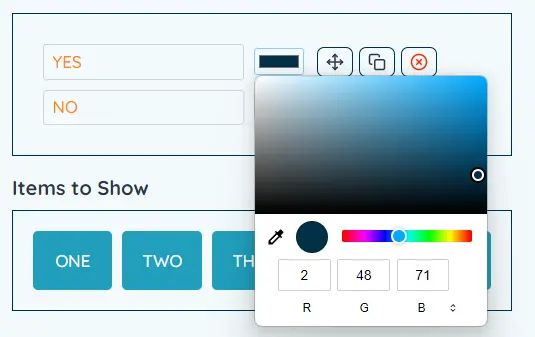
- After the color bar, there is an option to sort your options. Simply hold the icon and drag up or down each option for sorting.
- To add a new option, you can click on the duplicate icon. It will duplicate the choice, and then you can change the text as you want.
- Lastly, if you want to remove any option from the list, you can click on the cross icon to delete it.
After adding your choices, you can select how many times each option repeats. If you click on two, each entry will repeat on the spinner two times.
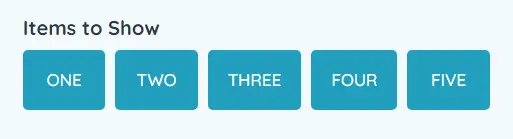
When you are done editing, spin the wheel.

To spin the wheel, click anywhere on the wheel or press the center icon.
We have a strong algorithm that is working behind the scene to give you the finest answer every time. After each role, it will give you a random choice in return.
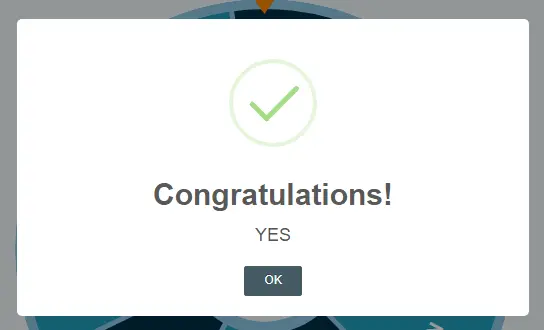
After getting the answer, click on OK to spin the wheel again. So, spin a wheel and try your luck.
Create a new wheel for your specific needs
Our tool allows users to create as many wheels as they want for their varying needs. For instance, you can create one wheel for daily life decisions, another for workplace decisions, and so on. You can switch wheels according to your needs.
Random Choice Picker
We use a special algorithm that takes input from you and randomly generates items for you in which you are getting confused.
So, get creative with our versatile item generator!
Simply input your desired names, images, and emojis, and voila! Our generator will automatically work its magic to create a one-of-a-kind item just for you.
The possibilities are endless, so don’t be afraid to experiment and see what you can come up with!
PickerWheel Use Cases
You can use this tool for random decision-making to decide dumb things at home, in the classroom, or at work.
For example, you might want to finalize a friend’s name who will give treats to everyone, then you can use it as a random name Picker Wheel. Simply add all friends’ names and it will select the one randomly; it’s like a digital prize wheel.
You can also use it as an item generator. Simply provide names, images, and emojis, and it will randomize them to generate a “random object” for you.
Further, you can use this tool as:
This single online app has so many use cases. So, roll a wheel and have fun.
Try other exciting Spinners
We have a bunch of similar tools. They can assist you in making decisions, picking random items, and adding excitement to your choices.
Some of these tools include:
- Team Wheel
- Yes No Picker Wheel
- Number Wheel
- Letter Wheel
- Country Wheel
- Date Wheel
- Image Wheel
FAQ
Still, have doubts about our Wheel Picker tool? Let’s clear your doubts with these frequently asked questions about this decision wheel.






