How to Customize The Picker Wheel?
Our Picker Wheel allows users to customize it as per their individual needs or requirements. You can easily transform its entire look or add more inputs to it to create something perfect for your preferences.
Additionally, the customization process is quite smooth; you can do it yourself with just a few clicks without requiring advanced skills.
Here is how to customize a Picker Wheel to design a tool that meets your expectations.

Change The Color of The Wheel
You can give each option a different color to make it visually distinct and more prominent. To do this, press the color bar located beside the text area.
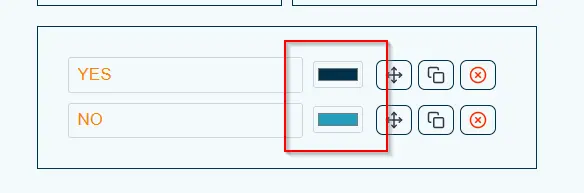
Select the desired color from the spectrum and click anywhere on the screen to apply the chosen color to the corresponding option.
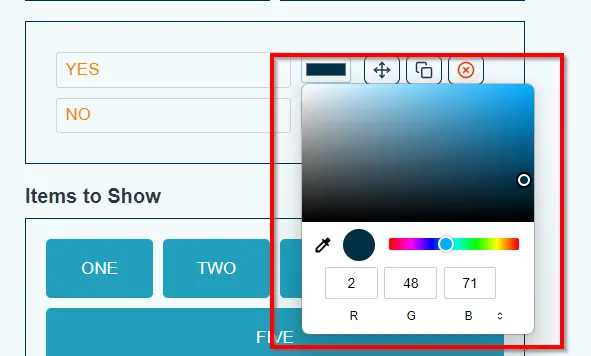
Add More Inputs to The Spinner Wheel
Design a Picker Wheel with multiple options to have a wide range of choices.
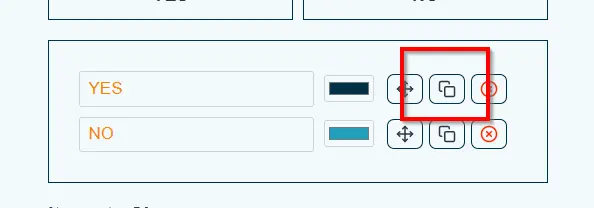
First, create copies of existing options by pressing the duplicate icon. Once you have the desired number of options, customize the text/name of each option according to your specific needs.
Create Copies Of Inputs
If you want an option to be repeated in the wheel, use the ‘Items to Show’ feature.
This feature offers five options: One, Two, Three, Four, and Five. If you choose One, all your inputs will appear once in the wheel. Similarly, if you select Two, the inputs will appear twice.
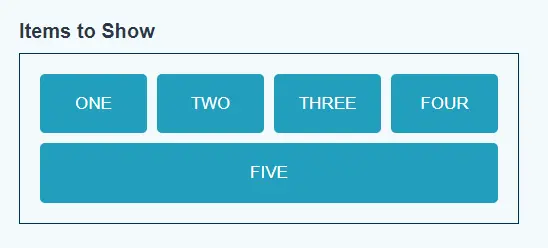
Remove Extra Options Anytime
Users can delete extra options by pressing the cross icon. This allows you to customize the wheel to include only the options relevant to your current needs. Use this feature whenever you update your preferences or simply want to keep the wheel clutter-free.
Arrange Options Logically
You can organize options in the input list however you want. Let’s say you are creating a wheel for a school activity; you can arrange all options alphabetically to make it easier for students to find the options they need.
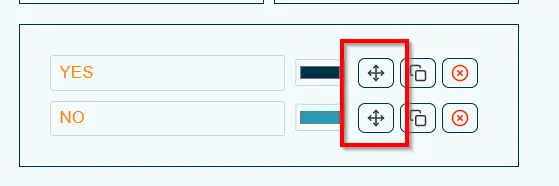
Why You Should Customize Your Picker Wheel?
There are various benefits to customizing our online tool. Some of these are:
- Each user has unique requirements. Our customization options allow users to design a wheel that fits their particular needs.
- With customization, you can give a it various appearances according to the scenario for which you are using it. For instance, a wheel designed for random decision-making may prioritize simplicity, while a wheel created for educational activities may incorporate features like color changes and input arrangement.
- Customization allows you to make the wheel visually appealing and attract your target audience. A visually attractive wheel can help keep people more focused and engaged throughout the activity.
Conclusion
Customizing our tool is a simple process that requires minimal effort yet offers numerous benefits. With our user-friendly customization options, you can tailor this tool for free without having technical skills.
Just follow the basic instructions and create a spinner wheel that truly matches your needs!




