How to Use the Picker Wheel? A Step-by-Step Guide
Our Picker Wheel is an easy-to-use tool with a user-friendly interface and simple editing options. It allows people of all ages to effortlessly make a random decision with just a few clicks.
All you have to do is add and edit your desired inputs using the provided features. Then, hit the spin button and let the magic happen!
Keep reading the article to learn how to use our Picker Wheel to make random decisions without any hassle.

Steps to use our Picker Wheel
Step 1: Add inputs: Click on the default text ‘Yes’ and ‘No’ to edit or replace it however you want.
Step 2: Select their color: Next to the text, there is a color bar you can use to change the color of each option. When you click on the color bar, a complete color spectrum opens. Choose your desired color to enhance the visual impact of each option.
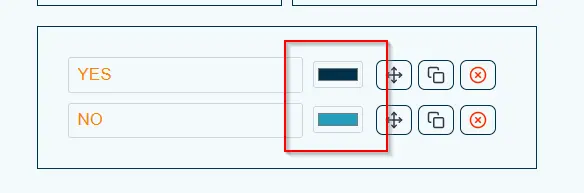
Step 3: Change their position in the list: Next, there is an option (a four-arrow icon) you can press to sort your inputs. Hold the icon and drag your option up and down to place it at your desired position in the list.
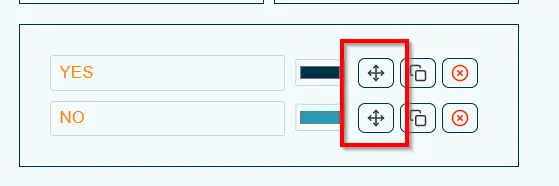
Step 4: Add extra inputs: If you want to add more than two options, press the duplicate icon. Two copies of the option you duplicated will be created. Change the text of the other option as you want.
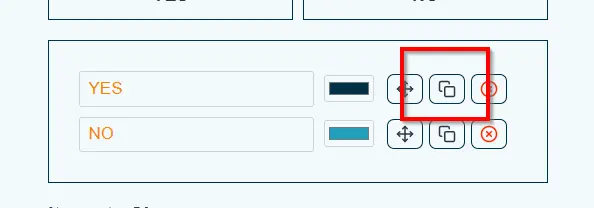
Step 5: Remove an input as desired: You can always delete an input from the list by simply pressing the cross icon.
Step 6: Repeat each option when needed: Use the ‘Items to Show’ feature to repeat each option. When you press two, each option is repeated twice. You can repeat them up to five times maximum in a spinner.
Once you have created the wheel, press the center arrow or anywhere else on the wheel to spin it. Let our advanced algorithm run and do its work. The result will be displayed on the screen in a few seconds. Press ‘OK’ to spin the wheel again.
Takeaway
Our Picker Wheel has made decision-making quick and stress-free for all. Just add your desired options and run the wheel to see what fate has in store. Make the entire process fun and engaging by utilizing all the provided features, including the color bar, duplicate option, etc.
So, next time you are confused about a decision, let our tool work its magic!




